Just noticed you'd removed the link in a totally different thread, seems to work well.
|
Site Suggestions & Updates
|
|||||||||||||||||||
|
Anyway to get these to work on mobile? I just noticed you can press play but it's just a gray box with a timeline and skip back and forward 10 seconds. No video plays, 0:00 to 0:00.
(March 14, 2024, 9:31 pm)AdminiOS Safari. I mean iOS is notorious for not getting embedded video to work properly anyway. Gotta love Safari Webkit.(March 14, 2024, 6:43 pm)wrathoflego Anyway to get these to work on mobile? I just noticed you can press play but it's just a gray box with a timeline and skip back and forward 10 seconds. No video plays, 0:00 to 0:00.That's odd - which OS and browser are you using to access the site? I can try different browsers and see if it works but then again I visit this site on my computer almost everyday since I can only download embedded content from my computer.
Can confirm, videos don't load on iPhone (or macOS in Safari). This answer on stack overflow points to what might be the culprit here. In short, the Safari process that fetches the video for the <video> tag doesn't send cookies with its request, so it seems like it's failing to retrieve the video from attachment.php just as it would for a not-logged-in user (even though the HTTP response logged in Web Inspector (Safari's DevTools) seems like it worked...).
Chrome request (with ~~ redacted cookie values): GET /attachment.php?aid=1280975 http/2.0 accept: */* accept-encoding: identity;q=1, *;q=0 accept-language: en-US,en;q=0.9 cookie: mybb[lastvisit]=~~; sid=~~; _gid=~~; _gat_gtag_UA_28089327_1=~~; mybb[lastactive]=~~; loginattempts=~~; mybbuser=~~; _ga=~~; _ga_YNBC9CMGMS=~~ dnt: 1 range: bytes=0- referer: https://preggophilia.com/pregnant-tv-pre...t?page=156 sec-ch-ua: "Chromium";v="122", "Not(A:Brand";v="24", "Google Chrome";v="122" sec-ch-ua-mobile: ?0 sec-ch-ua-platform: "macOS" sec-fetch-dest: video sec-fetch-mode: no-cors sec-fetch-site: same-origin user-agent: Mozilla/5.0 (Macintosh; Intel Mac OS X 10_15_7) AppleWebKit/537.36 (KHTML, like Gecko) Chrome/122.0.0.0 Safari/537.36 Chrome response: http/2.0 200 cf-cache-status: DYNAMIC cf-ray: 86493ca23fd12ef8-LAX content-disposition: inline; filename="Alex Lehnert 2024-03-13.mp4" content-length: 5609362 content-range: bytes=0-5609361/5609362 content-type: video/mp4 date: Fri, 15 Mar 2024 02:57:35 GMT nel: {"success_fraction":0,"report_to":"cf-nel","max_age":604800} report-to: {"endpoints":[{"url":"https:\/\/a.nel.cloudflare.com\/report\/v4?s=RtwagQH%2FbaYnvNi0mCqPMpJmG3ACS%2F9bUD%2FAVjFawWm9u6Rg9xJrHFewQwScL0EpoM1lxpErS9XLT5QmKFdRIQOKDQUhARg5c4OJP7jvAjh4SvC1xi%2FC65ihJe1AoRGxZok%3D"}],"group":"cf-nel","max_age":604800} server: cloudflare vary: User-Agent x-powered-by: PHP/7.3.33 Safari/iOS: Summary URL: https://preggophilia.com/attachment.php?aid=1280975 Status: 200 Source: Network Initiator: pregnant-tv-presenters-t:6094 Request Accept: */* Accept-Encoding: identity Connection: Keep-Alive Range: bytes=0-1 Referer: https://preggophilia.com/pregnant-tv-pre...t?page=156 Sec-Fetch-Dest: video Sec-Fetch-Mode: no-cors Sec-Fetch-Site: same-origin User-Agent: Mozilla/5.0 (Macintosh; Intel Mac OS X 10_15_7) AppleWebKit/605.1.15 (KHTML, like Gecko) Version/17.4 Safari/605.1.15 X-Playback-Session-Id: BCCE39AF-A620-48C1-AEBD-0E6B8387358E Response cf-cache-status: DYNAMIC cf-ray: 8649eb61f925dbe9-LAX Content-Disposition: inline; filename="Alex Lehnert 2024-03-13.mp4" Content-Length: 5609362 Content-Range: bytes=0-5609361/5609362 Content-Type: video/mp4 Date: Fri, 15 Mar 2024 04:56:52 GMT nel: {"success_fraction":0,"report_to":"cf-nel","max_age":604800} Report-To: {"endpoints":[{"url":"https:\/\/a.nel.cloudflare.com\/report\/v4?s=3xgBbwMn4Tqp7%2FSXM%2Bc%2Fz0JplYMN65XLQ4IhrozDpC4cxgiveYvnW%2FJF7a8P24iDSMyWwNDZvDG4jdz2PCn%2BOInOmFeNWeBv34Pgs1lAEXOl17zYi2ayV6zV2fMYeH9dPNI%3D"}],"group":"cf-nel","max_age":604800} Server: cloudflare Vary: User-Agent x-powered-by: PHP/7.3.33 Query String Parameters aid: 1280975 edit: faking the sid cookie in Safari on the request to attachment.php gets me an HTTP 206 (Partial Content) which I gather is the expected response for the Range: bytes=0-1 header Safari is sending, but the response itself seems to be the html login page rather than the video (based on the response content-type and content-range size), so I suppose there's additional cookie validation in attachment.php. But... the HTTP 206 response lead me to another SO question that highlights how Safari does range requests for the video content, so the PHP script needs to be able to handle those too. Summary URL: https://preggophilia.com/attachment.php?aid=1280976 Status: 206 Source: Network Address: 104.26.10.248:443 Initiator: pregnant-tv-presenters-t:4073 Request :method: GET  cheme: https cheme: https:authority: preggophilia.com :path: /attachment.php?aid=1280976 Accept: */* Accept-Encoding: identity Accept-Language: en-US,en;q=0.9 Connection: Keep-Alive Cookie: sid=76a~~b4a Host: preggophilia.com Range: bytes=0-1 Referer: https://preggophilia.com/pregnant-tv-pre...t?page=156 Sec-Fetch-Dest: video Sec-Fetch-Mode: no-cors Sec-Fetch-Site: same-origin User-Agent: Mozilla/5.0 (Macintosh; Intel Mac OS X 10_15_7) AppleWebKit/605.1.15 (KHTML, like Gecko) Version/17.4 Safari/605.1.15 X-Playback-Session-Id: 3619E0C9-DF5E-4850-A72E-24BBF36C8992 Response  tatus: 206 tatus: 206cf-cache-status: DYNAMIC cf-ray: 864a2cd8ef792ea2-LAX Content-Range: bytes 0-1/3909 Content-Type: text/html; charset=UTF-8 Date: Fri, 15 Mar 2024 05:41:34 GMT nel: {"success_fraction":0,"report_to":"cf-nel","max_age":604800} Report-To: {"endpoints":[{"url":"https:\/\/a.nel.cloudflare.com\/report\/v4?s=HqDjrzR0myPbdP%2BT6ZDQ6wi1e3%2Bs5ZhaRzRLK%2FdZf4mtGg6pYcEFRsEtEh%2B1gtOBF0pVqjeudyORKXcMQz%2Byv8rkCPvzGYtf6SlnFgmCovI6a%2BG5IB18wRSn79b%2FJvyOy1c%3D"}],"group":"cf-nel","max_age":604800} Server: cloudflare Set-Cookie: mybb[lastvisit]=1710481294; expires=Sat, 15-Mar-2025 05:41:34 GMT; path=/; domain=.preggophilia.com Set-Cookie: mybb[lastactive]=1710481294; expires=Sat, 15-Mar-2025 05:41:34 GMT; path=/; domain=.preggophilia.com Set-Cookie: sid=a32f26b134a6c146c59fcce39cae79b4; path=/; domain=.preggophilia.com; HttpOnly Vary: Accept-Encoding,User-Agent x-powered-by: PHP/7.3.33 Query String Parameters aid: 1280976
Thanks for this @cousinslick -- I detest iOS/Safari. We'll reintroduce the actual video link (in addition to the embed) until this is sorted.
Sadly, it still doesn't seem to work on Safari desktop even with a link to the attachment.php file. Safari on iOS forces a download of the MP4 from what I can tell. Are you able to confirm this? @cousinslick
Edit: apparently Safari didn't even support WEBM until recently. This is just sad/inconvenient. (March 15, 2024, 12:13 pm)Admin Sadly, it still doesn't seem to work on Safari desktop even with a link to the attachment.php file. Safari on iOS forces a download of the MP4 from what I can tell. Are you able to confirm this? @cousinslickThe video won't load from attachment.php if that script doesn't honor byte-range requests (ref). It seems that the attachment script is returning an HTTP 200 for the initial byte=0-1 request and returning the entire video 
where Safari/WebKit seems to be expecting an HTTP 206 if there are more bytes than requested, or HTTP 416 if there are more bytes than requested and the server can't chunk them. If I override the response to attachment.php with a HTTP 416, I see a subsequent request for the entire range, which might let the video play, but I don't have a way to mock the 416 response for just the first request to prove it out. 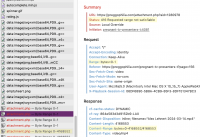
This GitHub answer seems to have one plausible PHP implementation for handling byte-range requests: https://github.com/tikiatua/internal-ass...-417114007
This is all extremely helpful @cousinslick. Can I have you test two things?
bellytits.webm (Size: 988.61 KB / Downloads: 81)
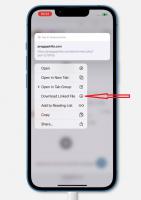
First, does this webm download? It appears to download inside of BrowserStack (iOS/Safari). Second, for the MP4 file, can you tap and hold, and then download? It doesn't load/play when the link is tapped, however inside of the browser test I conducted, it does seem to allow one to download the file -- I've attached an image showing you what I mean. Please log in or register to view bellytits.webm Snaptik.app_7336438485663960326.mp4 (Size: 3.53 MB / Downloads: 102) Please log in or register to view Snaptik.app_7336438485663960326.mp4
I am able to save both videos using the download linked file option on the attachment link. The downloaded mp4 plays fine, but I had to open the downloaded webm in a third party media player (VLC) to see it.
| |||||||||||||||||||
| Related Threads | Author | Replies | Views | Last Post |
| video link contents? | LeeVining | 0 | 845 |
February 25, 2023, 7:14 am Last Post: LeeVining |
| Uploading short clips (YouTube and TikTok) | Admin | 6 | 830 |
August 13, 2022, 5:54 pm Last Post: Unreg_user |
| Labor/Birth Video's Section | PreggoMan | 11 | 13,173 |
December 20, 2019, 10:26 pm Last Post: MikeAce |
| remove the pregnant video collection forum section | quasa2 | 13 | 3,990 |
November 24, 2018, 7:11 pm Last Post: Bellyfan27 |
|
Users browsing this thread: 6 Guest(s)
|

