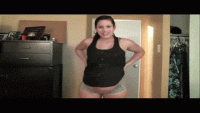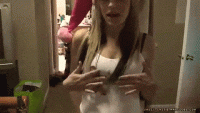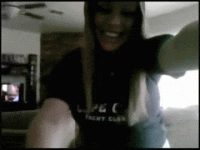|
General Pictures
|
Gifs Galore
- 38 Vote(s) - 4.68 Average
- 1
- 2
- 3
- 4
- 5
|
|
|
tomostrife (16316)
May 28, 2015, 7:55 pm
|
Posts: 2,143
Joined: Jun 2012
Reputation: 16316
Liked by 29 members: Nunayobiz234 (Jan 10, 2024), Ikru88 (Nov 26, 2023), Colewhiteshaw (Oct 13, 2022), (May 16, 2022), Artnonymus1264 (Mar 24, 2022), BernardL (Aug 6, 2021), Ajdjsnqjfbc (Jul 22, 2021), Ilithyia (Jun 20, 2021), Evenindeath1 (Nov 13, 2020), Bgman30 (Aug 1, 2020), Piltmo (Apr 29, 2020), MJSimmons (Apr 10, 2020), HelveticaBlues (Jan 28, 2020), luvpreg61 (Nov 17, 2019), Jokingfordays (Jun 4, 2019), Iganinjaartist (Apr 28, 2019), tmiguy (Aug 15, 2017), Macedo (Jul 28, 2016), TitsMcbeans (Jun 16, 2016), (Apr 27, 2016), falloutghoul (Apr 21, 2016), Waraba93 (Jan 7, 2016), luthkhalifah (Jul 6, 2015), preggolover939 (Jun 4, 2015), TheFreak (May 30, 2015), Espiritu Errante (May 29, 2015), svcube (May 28, 2015), TrooperG (May 28, 2015), isickofschool (May 28, 2015)
|
|
MKX (33)
May 28, 2015, 8:56 pm
|
Posts: 34
Joined: Jul 2012
Reputation: 33
May 28, 2015, 8:56 pm by MKX (33)
You're awesome thank you!!!
Make more please!!
|
|
tomostrife (16316)
May 28, 2015, 9:28 pm
|
Posts: 2,143
Joined: Jun 2012
Reputation: 16316
May 28, 2015, 9:28 pm by tomostrife (16316)
(May 28, 2015, 8:56 pm)mattet You're awesome thank you!!!
Make more please!!
What? No. I literally just told you how to do it yourself. You make more.
Liked by AquaL (Apr 30, 2018), knockedup14 (Apr 25, 2016), yukontotahoe (Apr 21, 2016), brilliantzzz (Jul 11, 2015), luthkhalifah (Jul 6, 2015), zomminn (May 29, 2015), toysarefake (May 29, 2015), LSeymour (May 28, 2015), TrooperG (May 28, 2015)
|
|
TrooperG (174)
May 28, 2015, 10:11 pm
|
Posts: 139
Joined: Feb 2012
Reputation: 174
May 28, 2015, 10:11 pm by TrooperG (174)
(May 28, 2015, 9:28 pm)tomostrife (May 28, 2015, 8:56 pm)mattet You're awesome thank you!!!
Make more please!!
What? No. I literally just told you how to do it yourself. You make more.
Ahahahahah, oh lord. It wasn't even a subtle request. He was just handed the keys to a veritable garden of GIFs, and then immediately asked for you to open the door.
Thanks, tomostrife, for sharing that tidbit. My old method of looping videos seems a bit foolish now...
|
|
Dandan232 (32346)
May 29, 2015, 7:08 am
|
Posts: 3,311
Joined: May 2013
Reputation: 32346
May 29, 2015, 7:08 am by Dandan232 (32346)
How do you post it after u male it?
|
|
devon34 (33)
May 29, 2015, 12:14 pm
|
Posts: 17
Joined: Apr 2012
Reputation: 33
May 29, 2015, 12:14 pm by devon34 (33)
(May 28, 2015, 7:55 pm)tomostrife So I found out the other day you can turn any part of any youtube video into a GIF image simple by typing "gif" right before "youtube", and after "www."
For example https://www.gifyoutube.com/watch?v=PNSRxNOl2Kc
From there you can adjust the length of the GIF and where the starting point is, then it'll make your GIF and you simply need to copy the link, go to it and save your new GIF
This is general Life Pro Tips, but i had some fun with it last night and figured it'd be cool to pass on. There's always that one part of the video you skip to, why not just isolate it into a GIF. No more scanning through ten minutes on a pregnancy blog, just GIF the belly shot.
Anyway heres some I made last night. Lets see what you guys can do with it.
The third row, girl on the right, is there any chance you can link/post the video?
|
|
notabot (368)
May 29, 2015, 1:19 pm
(Edited)
|
Posts: 108
Joined: Oct 2013
Reputation: 368
May 29, 2015, 1:19 pm by notabot (368)
(Edited)
This is a good service

Liked by 10 members: Nunayobiz234 (Jan 10, 2024), Colewhiteshaw (Jul 30, 2023), im2good4u7 (Nov 27, 2022), ph_anonynous (Jul 11, 2022), justanotheruser (Aug 15, 2020), Bgman30 (Aug 1, 2020), MJSimmons (Apr 10, 2020), Jokingfordays (Jun 4, 2019), Iganinjaartist (Apr 28, 2019), luthkhalifah (Jul 6, 2015)
|
|
tomostrife (16316)
May 29, 2015, 2:25 pm
(Edited)
|
Posts: 2,143
Joined: Jun 2012
Reputation: 16316
May 29, 2015, 2:25 pm by tomostrife (16316)
(Edited)
(May 29, 2015, 7:08 am)Dandan232 How do you post it after u male it?
You right click the gif and it should give you the option to copy "GIF LINK". Once its copied. Just enter and follow the address and it should be a single gif image you can save. From there it should be like posting any image
|
|
tomostrife (16316)
May 29, 2015, 2:37 pm
|
Posts: 2,143
Joined: Jun 2012
Reputation: 16316
May 29, 2015, 2:37 pm by tomostrife (16316)
(May 29, 2015, 12:14 pm)devon34 The third row, girl on the right, is there any chance you can link/post the video?
This girl?
https://www.gifyoutube.com/watch?v=j35zm...YxEZ-1WyKe
|
|
Dandan232 (32346)
May 29, 2015, 2:44 pm
|
Posts: 3,311
Joined: May 2013
Reputation: 32346
May 29, 2015, 2:44 pm by Dandan232 (32346)
Liked by Colewhiteshaw (Jul 30, 2023), im2good4u7 (Nov 27, 2022), Bgman30 (Aug 1, 2020), MJSimmons (Apr 10, 2020), Jokingfordays (Jun 4, 2019), luthkhalifah (Jul 6, 2015)
|
|
|
| Related Threads |
Author |
Replies |
Views |
Last Post |
| Favorite Preggo GIFs |
belliesrlovely |
246 |
264,196 |
6 hours ago
Last Post: Dandan232
|
| I am back....TWIN BUMPS GALORE!!! |
mightyhammer |
32 |
45,621 |
December 9, 2023, 7:23 am
Last Post: Exkingi
|
| A handful of gifs |
smittysteelman |
5 |
5,358 |
October 20, 2023, 8:59 am
Last Post: Dr. Preggo
|
| Some GIFs I have made |
edgelord |
18 |
8,519 |
April 4, 2022, 10:14 am
Last Post: Gadorahans
|
| Dr. Preggo's GIFs |
Dr. Preggo |
9 |
5,038 |
December 5, 2021, 10:58 am
Last Post: pregnancywanted
|
|
Users browsing this thread: 1 Guest(s)
|
|